- facebook Share this page on Facebook
- twitter Tweet this page
- pinterest Pin this page
ParentPay
The Henry Box School is a non-cash school and uses ParentPay, a cashless payment system. The ParentPay system is a fully secure online payment system, with security to the same rigorous standards as current online banking systems.
The system allows parents to login and set up their online ParentPay account. Once a ParentPay account is set up, parents will be able to make payments for the following items:
-
Dinner money top ups
-
Trips
-
Department resources and contributions
-
Exams remarks and resits
-
Tickets for in school performances or productions
If you already have an active ParentPay account you can simply login to that account and add any children at this School via the Add a child tab on your home page. You will be provided with an activation code from the school. You only need one active account as your ‘main account’ and then add all your other accounts via the Add a child tab on your home page.
If you are new to ParentPay, your secure online account can be activated using the unique activation username and password provided by the school.
You can find a link to ParentPay in the Quick Links above.
Payments
All payments should be made online using your child’s Parent Pay account. If you have not received or have misplaced your activation details to enable you to create your Parent Pay account please contact the finance office via email or phone 01993 703955 quoting your child’s name and tutor group.
ParentPay holds an electronic record of your payments to view at a later date. Once you have activated your account you can make online payments straight away.
Paypoint payments
If you do not have a bank account there is a facility to allow you to make payments for trips, department resources and contributions, Exams remarks and resits and tickets by Paypoint. Please contact the School's finance office if you would like to discuss this payment option.
Canteen payments
The canteen does not accept any cash payments at their tills. Payments can be made via your ParentPay account under the Meals section. Alternatively, children can add cash directly to their dinner money account through the cash revaluation machine which is located in the canteen.
Cash must be loaded well in advance of purchasing food at the tills. The best time for children to do this is before school when it is quieter. ParentPay also allows parents to see what their child has purchased from the canteen.
Use Of Biometric Data for Catering Payments
To correspond with the change of catering provider and a new canteen till system, the School introduced cashless system utilising biometric data. This involves recording the finger/thumb prints of staff and students, which will be linked to the canteen till system and the ParentPay system, enabling them to pay for their food and drink quickly by scanning their prints at the point of sale.
A cashless canteen service has a number of benefits to our school community, including:
- Allows a faster speed of service through the canteen;
- Keeps Free School Meals anonymous;
- Eliminates the loss of dinner money or cards;
- Ensures that dinner money is spent on its intended use;
- Will provide parents with information as to what their child has eaten;
- No more “Sunday Night” rush for change;
- A trusted secure solution that is simple and easy to use.
The Department for Education (DFE) has issued guidelines with regard to the use of biometric data in schools. The guidelines can be accessed using this link.
This guidance applies to all students in schools and colleges under the age of 18. In no circumstances can a child’s biometric data be processed without written consent.
Before the School can take any student’s biometric data, the School must hold a signed agreement for each individual student.
The School may also look to extend the use of biometric data in the library and to access photocopiers in the future.
The School will hold any biometric data on a secure server at the School and the data will not be shared or used for any other purpose other than for catering initially and for library and photocopier use in the future. The School’s Data Protection Policy Sections 4b & 4e confirms how the School will gather the biometric data. The data will be removed once a student leaves the School.
The consent form can be accessed and downloaded using the link below.
Where consent is not given to hold biometric data, students can enter a PIN code at one of the canteen tills. There will be four tills in the canteen only one of which will utilise a PIN pad; this till will be clearly identified to the students.
The School would encourage all students to consent to the use of biometric data, as we have asked the catering provider to bring in this initiative to improve the student’s canteen experience and to alleviate the delays students have previously experienced with excessive queues and waiting times. Please see the documents attached below for further information about the cashless system.
Downloads
| Page Downloads | Date | |
|---|---|---|
| Biometric Consent Form | 15th Mar 2018 | Download |
| Cashless System - Parents' Information | 15th Mar 2018 | Download |
Support
- Attendance and Absence
- Anti-Bullying
- Adverse Weather Closure
- Careers Education, Information, Advice and Guidance (CEIAG)
- Exam Information
- First Aid, Medical Needs and School Health Nurse
- Free School Meals
- Higher Prior Attaining Students
- House System
- Inclusion
- Mobile Phones
- ParentPay
- Parents' Evenings and Tutor Meetings
- School Counsellor
- Student Mental Health and Wellbeing Framework
- The Learner Engagement Team
- Transport
- Vertical Tutoring
- Year 11: 2025/26 Hoodies and Yearbook
- Year 13: 2025/26 Leavers' Hoodies and Yearbooks
- Year 11 Support
- Safeguarding concerns during non-school hours